During the Covid-19 lockdown, the mobile gaming sector played a critical role as one of the key sources of amusement for people all around the world. As a result of the increased demand, Android game app development companies have begun to release some gaming apps on the Google Play store.

The gaming experience and consumer happiness are the two most important characteristics distinguishing the games from their competitors. You’ve come to the right place if you’re unhappy with your Android gaming experience and want to know how to enhance it. Following the tips and tactics given in this blog, you will be able to improve your gaming experience tremendously.
1. Disable Background Services
Most people are unaware that running social networking apps in the background on their devices might drain their battery and RAM. Having background apps like Facebook or Twitter running all the time will significantly slow down your device. Turning off these apps will help your device run faster, which will improve your gaming experience.
You can check your RAM use by going into your device’s developer settings and looking at the running services. You will be able to halt specific apps consuming a lot of RAM while playing a game. If you are someone who loves to stay updated with technological advancements happening in the world, Majordroid can become your best friend. You can also find more ways to improve your gaming experience by reading the article further.
2. Switch to a Faster Internet Connection
If you’re playing a high-resolution game on your Android phone, the speed of your internet connection is critical to your gaming success. Because your game demands a reliable internet connection, consider utilizing a fast internet connection to play a smooth and lag-free online game. Any connection that is fast enough will suffice. It could be a mobile data connection or a Wi-Fi connection.
3. Activate Force 4x
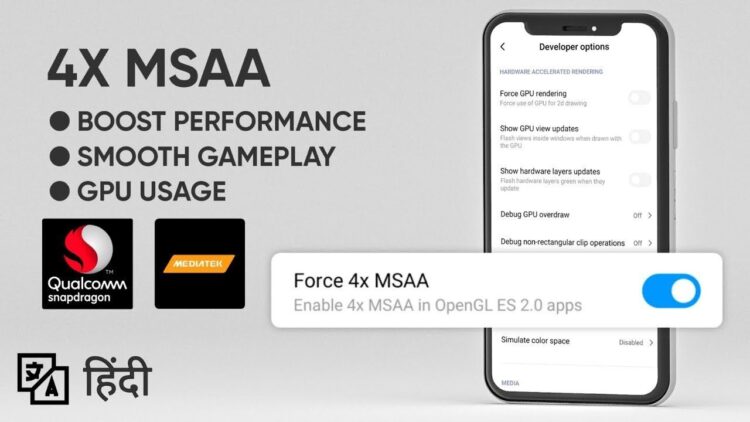
Some Android phones include a Force 4x option that substantially improves the quality of your games. Most phones have this feature disabled since it quickly depletes the battery. You can enable this feature if you aren’t concerned about battery life and want the finest possible gaming experience on your phone.
Keep in mind that Force 4x isn’t supported by all phones. If yours does, follow these steps to make it work:
- Open the Settings app and click on the ‘About Phone’ option. You should be able to see a build number on your device’s screen. Tap on it several times to become a developer.
- Return to the main settings menu and select System from the drop-down menu.
- Now choose the related option from the settings.
- Toggle on the option that says Force 4x MSAA.
4. Get Rid of the Junk on Your Phone
The more files you have saved on your phone, the slower it becomes. If you have any files on your phone that you don’t intend to use, you should delete them to optimize the efficiency of your phone. This increased efficiency will have a favorable impact on your gaming experiences.
Your Android phone gets garbage from a variety of sources. This garbage includes leftovers from uninstalled apps, old media files, and unused documents.
Many Android phones include a built-in capability that allows you to locate and safely delete unnecessary files. Here’s how to identify and utilize this feature:
- Go to your phone’s Settings and select Storage.
- Select the button that says “Free Up Space.”
- Tap Free Up in the bottom-right corner to remove the apps you don’t use anymore.
5. Use Boost Apps
In the Play Store, you’ll find a slew of apps designed to help you get the most out of your device so you can have a better gaming experience.
These apps will improve the performance and graphical quality of your device. Boost programs typically have the fantastic benefit of making changes temporarily, so when you stop playing your game, all of your settings revert to normal.
If you have a Samsung device, the Game Launcher that comes with it by default can be used. It’s a powerful feature that allows users to focus entirely on their gaming experience anytime they wish to entertain themselves with their gadgets.
6. Minimalist Home Screen
You might not realize it, but the number of apps on your home screen is a significant factor contributing to your mobile device’s lag. Clear off the home screen to help your phone’s CPU run faster. Here are some suggestions for speeding up the processor:
- Only put apps on your home screen that you use frequently.
- Use static images that are suitable with your phone instead of animated wallpapers.
- An uncluttered home screen makes for a more enjoyable gaming experience.
7. Boost Your Smartphone’s Battery Life

You must take care of your phone’s battery life in order to have a fantastic gaming experience. It would help if you tried to conserve as much battery power as possible. You may use the battery saver and adaptive battery features on your Android mobile devices to save battery life. These choices will assist you in limiting background battery usage. As a result, make sure you have more time to devote to gaming apps. Portable battery packs can be used if you are concerned about your battery life when away from home.
8. Google Play Games
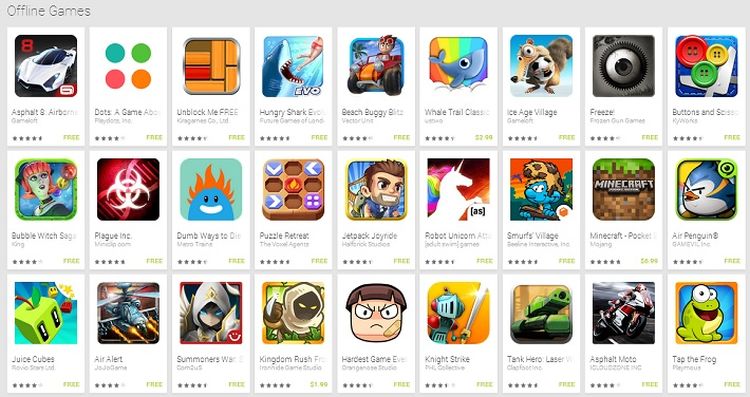
One of the best programs for improving your gaming experience is Google Play Games. It serves as a terrific focal point, allowing you to keep track of all your achievements without having to play all the games. Google Play games usually offer tabs where you may search for new and popular games. It also includes information and video tips for the games you already have on your mobile devices.
Conclusion
One of the most critical aspects of the gaming industry is Android mobile gaming. It has completely taken over the game market. A positive gaming experience is vital to the success of a mobile game and should be prioritized by both game developers and consumers. If you’re concerned about your gaming, you should use the previously given tips, as they’ve been tried and tested. To put it another way, using the tips mentioned above will undoubtedly enhance your gaming experience and help you gain the most out of your recreational time.

